Create a team from scratch:
-
On the left side of the app, Select Chat  . If using the separate view, select Teams
. If using the separate view, select Teams  .
.
-
Select New items from above your list of chats and channels.
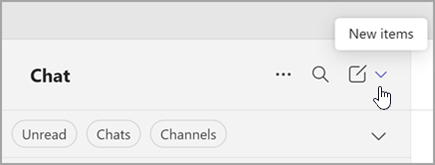

-
Select New team.

-
Name your team and add an optional description.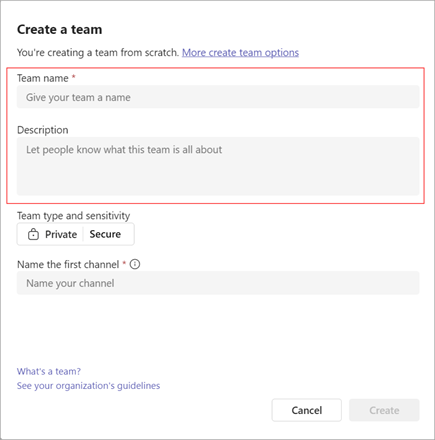
-
Decide what kind of team you want this to be. To limit content and talk to a certain group of people, choose Private. For a community or topic that anyone in the org can join, choose Public. If your organization uses data classification, select your team's sensitivity label as well.
Note: Teams are automatically private (if the organization allows it). Default sensitivity, if set by the organization, will appear automatically.

-
Name your first channel.
-
When you're done, select Create.
-
Go to your teams in combined Chat  or separate Teams
or separate Teams  , then select More options
, then select More options  in the upper-right corner. You'll see a screen appear at the bottom.
in the upper-right corner. You'll see a screen appear at the bottom.
-
Tap Create new team +
-
Name the team, add a description, and choose its privacy level and data type.
-
Invite people or even entire contact groups to join your new team.