Sign in to Teams
-
Start Teams.
-
In Windows, click Start  > Microsoft Teams.
> Microsoft Teams.
-
On Mac, go to the Applications folder and click Microsoft Teams.
-
On mobile, tap the Teams icon.
-
Sign in with your Office 365 username and password.
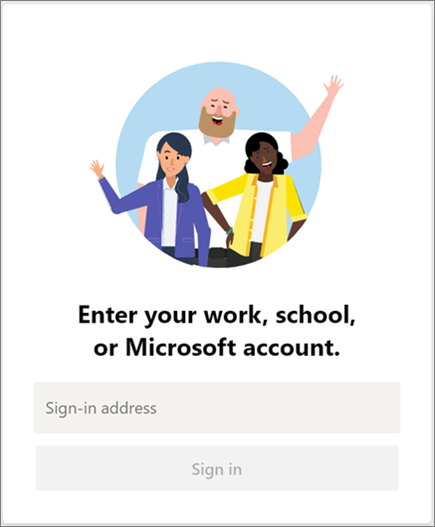
Note: Teams is a part of Office 365, so you need an Office 365 Business or Enterprise license to use it. For details, see How do I get access to Microsoft Teams?
Pick a team and channel
A team is a collection of people, conversations, files, and tools — all in one place. A channel is a discussion in a team, dedicated to a department, project, or topic.
The best way to get familiar with teams and channels is to pick a team and channel and start exploring!
-
Select Teams  on the left side of the app and then pick a team.
on the left side of the app and then pick a team.
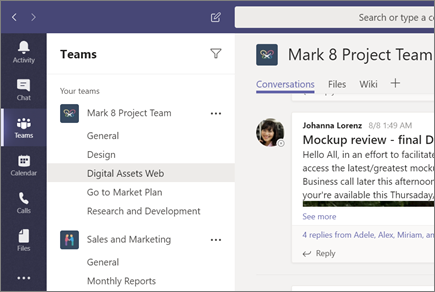
If you're not on a team and want to create one, see Onboard your teams.
-
Select a channel and explore the Conversations, Files, and other tabs.
For more info, see Teams and channels.