Join a specific team
-
On the left side of the app, select Chats  . If using the separate view, select Teams
. If using the separate view, select Teams  .
.
-
Select New items from above your list of chats and channels.
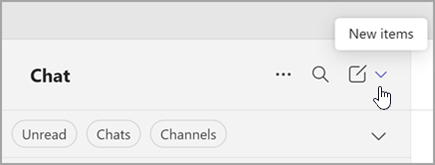

-
Select Join team  .
.
-
In the Type to search box, type the name or topic of the team.
-
Point to the team tile to reveal and select Join team.
From your list of channels, at the top, select More options  . From there, you can create a new team, browse existing teams to join, or join a team with a code (if you have one).
. From there, you can create a new team, browse existing teams to join, or join a team with a code (if you have one).